You can always find this quick guide on the top of the page
Quick Guide
This quick guide is designed to get you started with Terapulse. For more details, please refer to the
Creating Assets
Assets are your products. Through the assets page, you can upload your images and preprocess them to remove the background and generate other metadata. This metadata will be used by both the background generator and the copy generator.
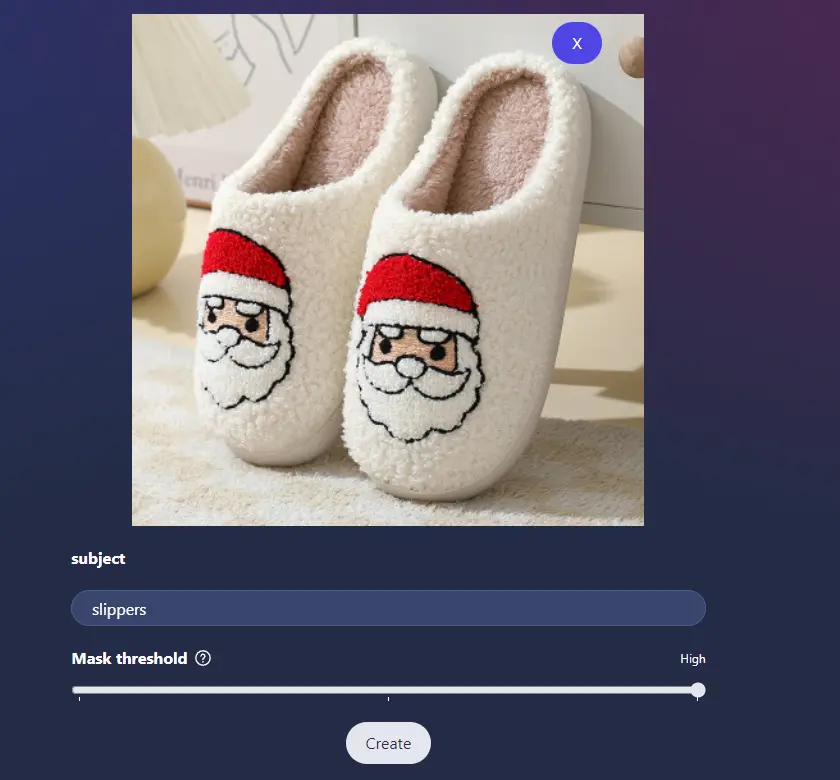
To get started, upload your picture and provide a short, concise description of your product or subject. Then click "Create". If the transparent image has missing or unwanted details, adjust the sensitivity slider and recreate until you're satisfied with the result, or make your subject description more detailed. This step is free of charge.
Now the Fun Part!
Once you have an asset ready, either click the "Go to generation" button or the "Assets" tab in the permanent menu above and select your asset of choice. By default, you'll go to the background generation tab, but you can switch to the copy generation page by clicking on the copy tab in the permanent menu.
Background Generation
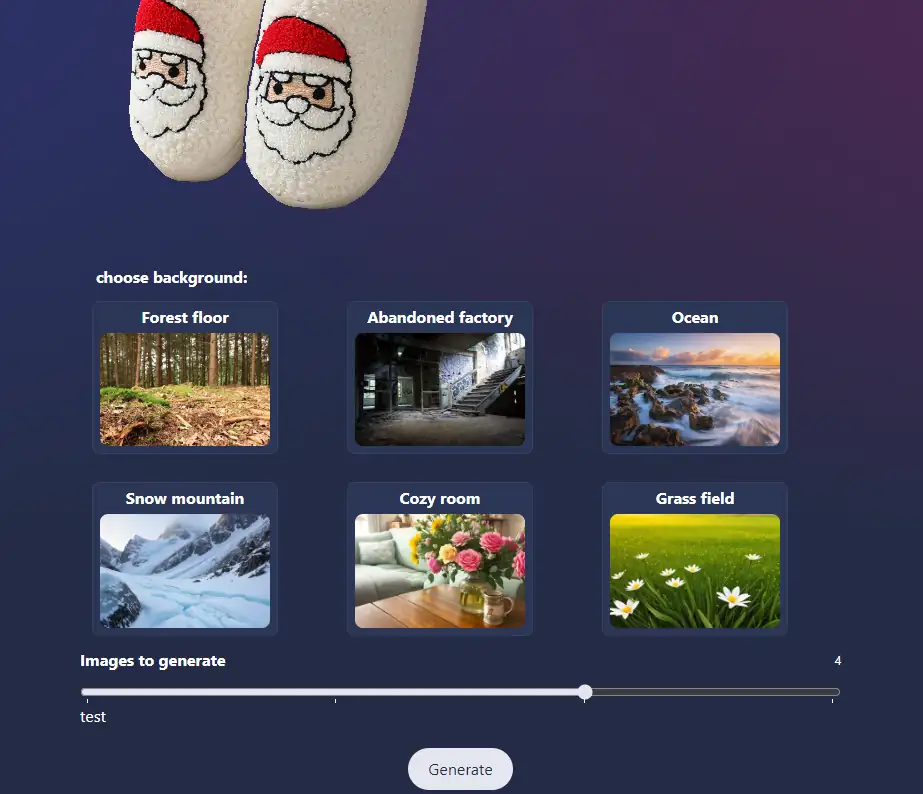
You can now start generating content for your product. Select a theme/background from our curated list and choose how many images you want to generate. Due to the random nature of AI, the minimum number of images to generate is 2. Each image costs one credit to generate. After the generation completes, you can download the results. All your generated images can be found in the gallery.
Copy Generation
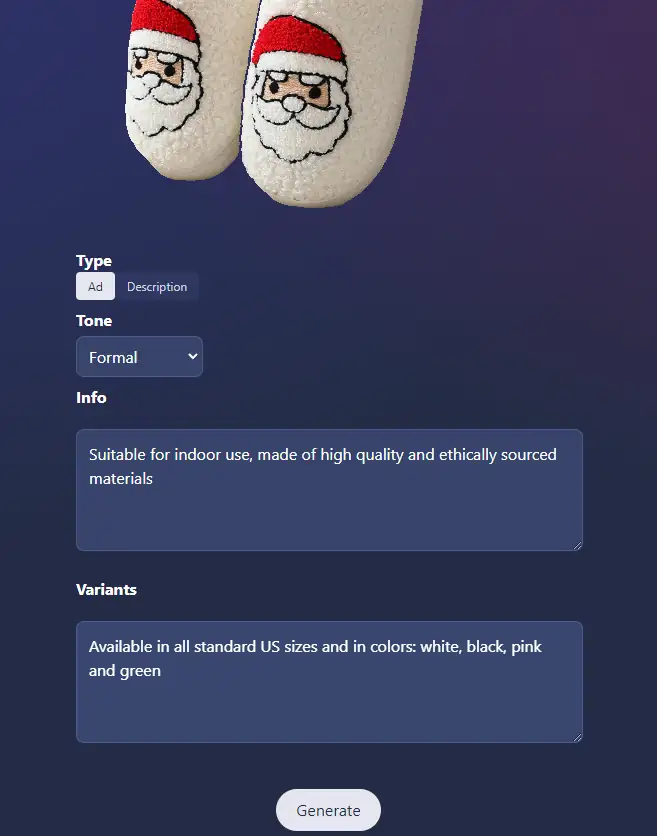
Copy generation requires four parameters:
- Type: Choose whether to generate an ad or description copy.
- Tone: Determines the tone of the content. You can choose from Formal, Casual, or Sarcastic.
- Info: Provide a general description of your product, including features, use cases, and materials.
- Variants: Describe the available variants of your product, such as colors, sizes, etc.
You can use casual language without any special formatting. Since our LLM also sees the image, there is no need to describe the physical features of the product.
Pricing
Asset creation: Free of charge.
Background Generation: Each image costs 1 credit to generate.
Copy Generation: Each copy costs 0.5 credits to generate.
